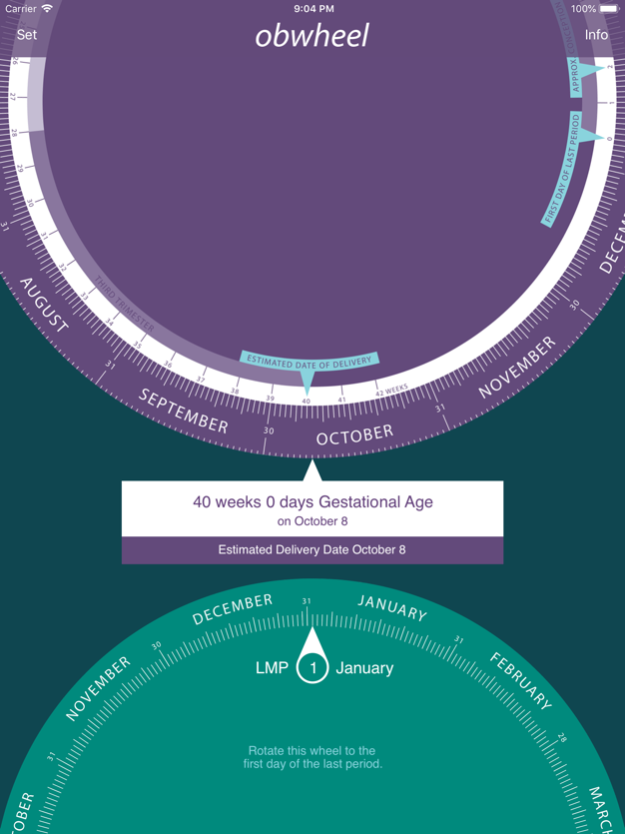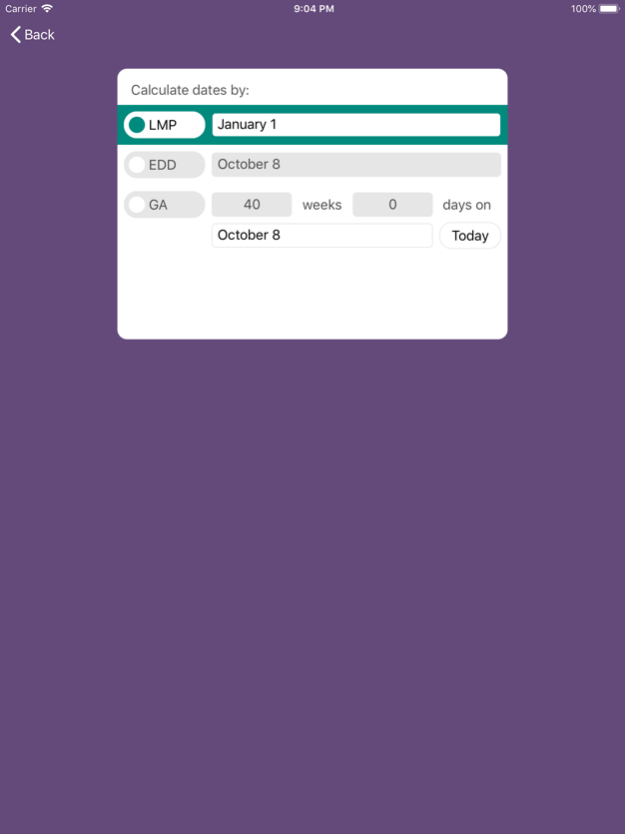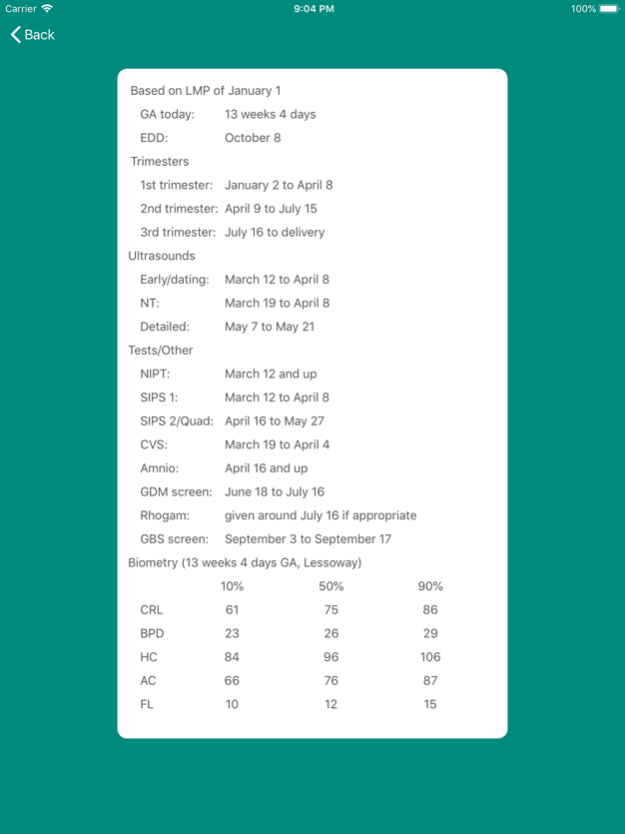ObWheel 2.0
Continue to app
Paid Version
Publisher Description
The pregnancy wheel in the palm of your hand! Use the wheel or input dates manually. Common dates and fetal biometry based on gestation are available for reference.
ObWheel is a handy app that puts the traditional pregnancy dates wheel into the palm of your hand! ObWheel is useful for expectant parents as well as obstetricians, family physicians, nurses, midwives, and students. It uses the date of Last Menstrual Period (LMP) to calculate Estimated Due Date (EDD) and Gestational Age (GA). No more imprecise paper wheels - this tool is always at hand, in your pocket!
We've separated the outer and inner wheels to make this easy-to-use. Spin the green wheel to set the LMP date. Spin the purple wheel to browse important milestones, and to calculate the gestational age on a specific date (displayed in the middle).
Prefer to enter dates manually? No problem. Select "Set" and choose dates by LMP, EDD, or GA on a specific date. Use the "Info" screen to see important dates (trimesters, testing and windows) and information on fetal biometry reference ranges (Lessoway) based on current gestational age.
Need to calculate the EDD from a dating ultrasound report? Rotate the purple wheel until the GA shown matches the GA on the ultrasound report. Then, rotate the green wheel until the date matches the date of the ultrasound. The EDD will be displayed below. Alternatively, input the GA and ultrasound date manually in the "Set" screen.
ObWheel is a universal app and works on the iPhone and iPad! We are continually working to improve ObWheel, and appreciate your feedback.
Apr 7, 2018
Version 2.0
This app has been updated by Apple to display the Apple Watch app icon.
Thanks for waiting patiently! ObWheel is a big feature update, including:
- Support for the iPhone X
- Ability to enter specific dates for LMP, EDD, or gestational age on a specific date
- A new info screen with commonly referenced dates
- Fetal biometry reference ranges based on gestational age (Lessoway)
About ObWheel
ObWheel is a paid app for iOS published in the Health & Nutrition list of apps, part of Home & Hobby.
The company that develops ObWheel is Michael Phang. The latest version released by its developer is 2.0.
To install ObWheel on your iOS device, just click the green Continue To App button above to start the installation process. The app is listed on our website since 2018-04-07 and was downloaded 1 times. We have already checked if the download link is safe, however for your own protection we recommend that you scan the downloaded app with your antivirus. Your antivirus may detect the ObWheel as malware if the download link is broken.
How to install ObWheel on your iOS device:
- Click on the Continue To App button on our website. This will redirect you to the App Store.
- Once the ObWheel is shown in the iTunes listing of your iOS device, you can start its download and installation. Tap on the GET button to the right of the app to start downloading it.
- If you are not logged-in the iOS appstore app, you'll be prompted for your your Apple ID and/or password.
- After ObWheel is downloaded, you'll see an INSTALL button to the right. Tap on it to start the actual installation of the iOS app.
- Once installation is finished you can tap on the OPEN button to start it. Its icon will also be added to your device home screen.